Top 10 Favorite BrightMix TextMate Shortcuts
February 27th, 2009 by erin
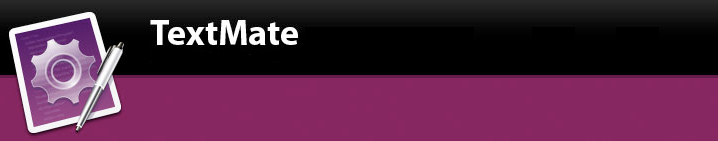
I’ve been slowly picking up Ruby on Rails over the last few months, and having a ball. It’s been good for me to get outside of my ASP.NET/Visual Studio comfort zone and have to think a little more about what I am doing. It’s also been a great reminder of how foreign a new development environment, in this case TextMate, can feel after using the same family of tools for a long period of time. The menus are different, the look and feel is not what you are used to, and you don’t know any of the keyboard shortcuts.
For me, the longest learning curve is always the keyboard shortcuts. It takes time to figure out which ones are worth remembering, and which are not. This is where I decided to cut corners – and learn from Kevin and Dusty. I cleverly disguised my quest as “research” for a blog post. Dusty didn’t take the bait, but Kevin went for it – hook, line, and sinker. When I emailed him earlier this week about his favorites, he had a pretty good list. So good, in fact, that I feel I should share.
| Function | Command | Keys |
|---|---|---|
| Quickly find files | Command-t | ⌘t |
| Quickly find references in a file | Command-Shift-t | ⌘⇧t |
| Auto complete words | Escape | esc |
| Auto close an html tag | Command-Option-. | ⌘⌥. |
| Auto indent | Command-[ and Command-] | ⌘[ and ⌘] |
| Auto comment a block of code | Command-? | ⌘? |
| Do a global find of your project | Command-Shift-f | ⌘⇧f |
| Edit multiple rows at once | Command-Option-Shift + Click and drag | ⌘⌥⇧ + Click |
| Select an entire line | Command-Shift-L | ⌘⇧L |
| Go to a specific line | Command-L | ⌘L |

